ARCH 655 Project_01
ARCH 655 Project_01
Case Study of Parametric Modeling and Generative AI, Yas Hotel, Abu Dhabi
Case Study of Parametric Modeling and Generative AI, Yas Hotel, Abu Dhabi
Tahmina Khanom
Instructor: Dr. Wei Yan
Spring 2024, TAMU
Case study
I have selected Yas Hotel, Abu Dhabi, as a case study of the parametric modeling.
Architect: Asymptote Architecture, USA
Façade design:Waagner Biro International
One of the primary architectural features of the ambitious 36-billion-dollar Yas Marina development. Asymptote dreamed of an architectural icon that embodied a number of significant inspirations and influences, from the artistry and geometric forms that underpin ancient Islamic craft traditions to the aesthetics and forms associated with speed, movement, and spectacle. The centerpiece of the project's design, a 217-meter stretch of sweeping, curved steel forms and 5,800 pivoting diamond-shaped glass panels is of architectural and engineering significance. The Yas Hotel is intended to become an important landmark for Abu Dhabi and the UAE as a whole on Yas Island.
I found it interesting to create a skin with paneling. I thought I could experiment with the skin.
Objective
The objective is to showcase the knowledge, tools, and skills acquired in the Arch 655 class (Parametric Modeling in Design) taught by Professor Wei Yan at the College of Architecture, Texas A&M University. This case study aims to learn how to create parametric models using Grasshopper in a Rhino environment. The challenges include designing formulas, creating irregular shapes, and adapting the design. This process provides me with a deeper understanding of modeling and offers an effective method for presenting design concepts.
AI process
I experimented with the Yas Hotel building’s skin using AI. I tried changing the skin pattern without changing the building's actual layout and wanted to see how it actually works with prompt scripting in AI.
Fig: AI-generated (Prome-AI) model photos
The modeling process
The modeling process of this project involves using different tools and operations to create a particular design objective. The primary aim was to create and experiment with a form that was closely similar to Yas Hotel. For this purpose, I mainly utilized Rhino 3D for the digital environment and Grasshopper as a modeling plug-in. I also incorporated other plug-ins like Lunchbox (Diamond panel), Gradient, and Color Components for data visualization.
Creating a parametric form (mass and skin) for the curved design
The initial stage of the modeling was to create curves for the building floor layout within Rhino. Subsequently, Grasshopper was utilized for the remaining steps in the modeling sequence. I divided the building into three parts: Building body, skin, and panels. Each part is created by different modeling solutions.
Workflow in Rhino and Grasshopper
1. Building mass and skin
1.1 Building body
1.2 skin
1.3 Panels
2. Analysis
2.1 Analyses functions of Grasshopper
2.2 Analysis functions of Rhino
Fig: Basic curves created in Rhino for the building floors
Grasshopper scripting for building mass and skin
1.1 Building form
Curves created in Rhino were used as a basic reference in Grasshopper for my model, and It controls the building’s floor layout. For building form, I have used curve inputs, surface, Move, and extrude components. then I converted it to a surface using a surface component, and to move the floor in z coordinate, I added a move component. Also, I used Series and Range component, which helps stack up the building's floors and lets me adjust how many floors there are and how thick each floor is. In addition, parameters and factors that are connected to various components provide numerical inputs that can be adjusted to modify the geometry.
Fig: Grasshopper scripting for building mass
1.2 Building skin
The curves, which were initially created in Rhino for modeling the building skin, were imported into Grasshopper and subsequently lofted to generate the surface.
Fig: Basic curves created in rhino for the building’s skin Fig: Building’s skin created using basic curve with loft command
1.3 Building skin paneling
To construct the building screen paneling, I initially used the LunchBox plugin's diamond paneling component. By adjusting the U count and V count in that component, I can control the density of the panels in the U and V direction. Next, I add the Pipe command to generate a tubular shape(frames) for the skin’s diamond panel and extract the centroids of the panels using the Area component. Then, I used the Surface Closest Point and Evaluate Surface Components to find the frames (planes) for each panel. I also projected the vertices of the diamond panels onto these frames to ensure they were planar using the Project component.
To rotate the Panels, I deconstruct them to get their vertices and create a custom axis for rotation by drawing a line between two opposite vertices of each panel using the Line component. After that, I use the Rotate 3D component to rotate the panels around their custom axis with a domain range.
Fig: Diagonal paneling using diamond component from lunchbox Plugins in Grasshopper
2. Analysis
2.1 Analyses functions of Grasshopper
Skin panel’s Angle
For the project analysis, I have done skin panel angle analysis. To create a Gradient of Rotation Angles, I Constructed a domain to define the range of rotation angles and used the Range component to create a series of rotation angles within this domain. After that, I applied these angles to the Rotate 3D component to create a gradient effect across the facade.
This color mapping shows the maximum and minimum angles of the skin’s panel. Different colors were used to indicate the varying responses of the skin panel’s angle across different regions.
Fig: Skin panel’s angle analysis using color-mapping
Surface Curvature and area
For the surface curvature area analysis of this project, I employed color mapping to examine the behavior of the skin's geometry. Different colors were used to indicate the skin's varying responses across different regions and area components to analyze the surface area.
Fig: Skin surface curvature analysis using color-mapping
2.1 Analysis functions of Rhino
I used the draft angle command from the Analysis option in Rhino to analyze the angle. The analysis provides a color-coded map on the surface indicating the angle ranges. I also used the Zebra and Environment map operations to analyze the surface. Using this method, we understand the smoothness level of the surface.
Fig: Surface angle analysis (Draft angle analysis)
Fig: Surface analysis (Environment Map)
Fig: Surface analysis (Zebra)
Project's rendered photos
Fig: Rendered project using Rhino and Grasshopper
Project Video
Arch655_Project 01 from Tahmina Khanom on Vimeo.
Case Study of Parametric Modeling and Generative AI, Yas Hotel, Abu Dhabi










.jpg)
.jpg)
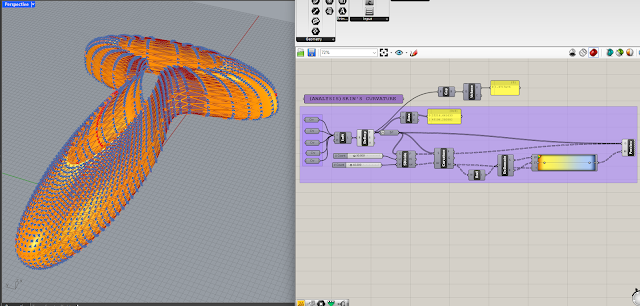
.png)
.png)
.png)










